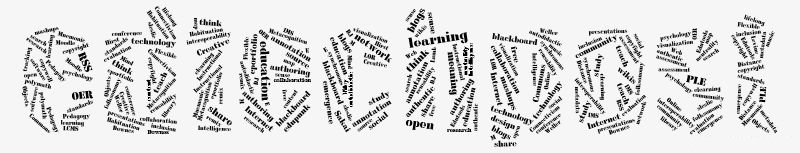So this is pretty nifty, both because of the tool and because of the apparent business model. YouSpins.com allows you to remix tracks from 40 or so artists with a simple to use Flash-based interface. Once remixed, the new track can be saved back into the community space (which is very much ‘social software’) potentially serving as remix fodder for other users, posted on your blog or saved as a ringtone (which is where the business model seems to come in). The artists retain the copyright to the original songs AND the remix. It doesn’t seem to be a service that you could just upload any track to and start remixing – the remix tool appears to have access to the original unmixed tracks and so it works only with the artists who are in partnership with the site, but it is an interesting app and an interesting attempt to marketize the remix/ringtone culture. – SWL
Tag: video
Project Pad – web-based media annotation and collaboration
http://projectpad.northwestern.edu/ppad2/index.html
Staying with the Sakai-theme for a bit (but in fact the more interesting theme emerging for me is “affable web-based tools for rich media manipulation,” more to come), in the Sakai wiki I came across Project Pad from Northwestern University. It is a suite of audio and video annotation tools, including tools to annotate quicktime a/v files, flash movies and mp3 audio streams, still images, and do audio transcription. The suite includes two tools for searching and managing content stored in external digital media repositories such as Fedora systems, Z39.50 library catalogs, and Google and uses the Common Query Language. And it looks to be becoming integrated with Sakai. Not sure this is a flickr-killer (but who says it needed killing anyways) but maybe one alternative worth investigating for those attracted by some of that functionality (it is actually much broader) but uneasy with sending their faculty off to 3rd party commercially hosted services. – SWL
Eyespot and One True Media – OnLine Video Editing Tools
http://eyespot.com/ and http://www.onetruemedia.com/otm_site/public_home
Via Mark Oehlert’s post I came across these two new tools with the promise of “online video editing tools” and I just had to check them out. With more and more services popping up allowing people to share and find media, this is another logical step, online remix tools, and one that I am interested in as well because I don’t have any video tools of my own (or ANY skills with video for that matter, making myself a perfect test candidate) (read more…)
Continue reading “Eyespot and One True Media – OnLine Video Editing Tools”
Blender – Open Source 3d Rendering Software
http://www.blender3d.com/cms/Home.2.0.html
I’ve noticed a number of folks picking up on Inkspace, a new open source SVG editor, and rightly so – the development of open source apps that are not infrastructural or aimed back at the development community itself is exciting and growing at an incredibly rapid pace. But frankly I was still blown away to come across Blender, an open source 3-D rendering program, as I hadn’t expected to find this level of sophistication in this type of application available as open source quite yet.
A quick read of the software’s history offers an explanation and is a fascinating case study – the software has been around for some time, and the rights and code were bought by a group of ex-employees and enthusiasts after a public fund-raising campaign explicitly so it could be released as open source. And their e-shop offers another vision of how, given the low overheads now to create online stores and create products on demand, open source projects can create small revenue streams to fund at very least expenses like website hosting and bandwidth costs. – SWL
Free alternatives to Breeze?
Like Stephen, I was suitably awed by the nifty Breeze presentation on Wikis that Brian Lamb put together, and like Stephen and James, wished I too could do something similar but without the cost of Breeze. (It should be noted, however, that the niftiness of the presentation seems like it was 15% Breeze and 85% Brian’s humour and ingenuity.)
I hunted around for some free options, and didn’t come up with much. But below is a list of possibilities and pointers if you are interested in following up on this:
– OpenOffice’s presentation tool allows you to export as flash presentations; unfortunately, it doesn’t seem to do voice narration (yet)
– PowerPoint does actually allow you to do voice narration of your slides, and you may be able to export these in IE-specific formats that preserve the voice narration on the web (though I couldn’t get it to work). You could also investigate one of the many Powerpoint-to-Flash conversion tools that exist and see if any of them preserve the audio narration
– there are quite a few commercial products that offer screen capture and voice narration capabilities. One that I have used is Qarbon’s Viewletbuilder. I seem to think we got it for a couple of hundred bucks. This presentation groups such products under the heading of ‘Demo Software’ (that is, software to create software demos) and lists a bunch of others one could consider, some for as little as $80.
I’m really interested to hear Brian’s own reflections on how big a part Breeze played in this presentation. I get the sense that while one could have produced this using other software, Breeze definitely can help the process along. – SWL