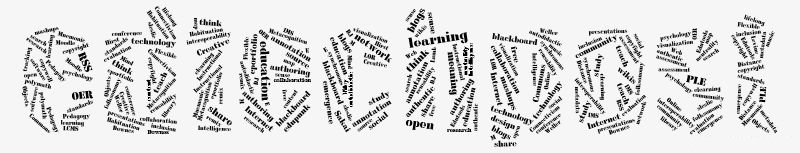http://eyespot.com/ and http://www.onetruemedia.com/otm_site/public_home
Via Mark Oehlert’s post I came across these two new tools with the promise of “online video editing tools” and I just had to check them out. With more and more services popping up allowing people to share and find media, this is another logical step, online remix tools, and one that I am interested in as well because I don’t have any video tools of my own (or ANY skills with video for that matter, making myself a perfect test candidate) (read more…)
I checked out One True Media first. The site lets you upload video clips, static images and audio files, and then create ‘movies’ by ordering these. Not bad, very easy to use, but not exactly what I had in mind. You have to use the clips ‘as is’ and the interface to edit your movie is slightly clunky – you assign numbers to each clip or image for its sequence, but you don’t get a great sense of when any particular image or clip is going to occur in relation to your soundtrack, which means if that’s important you would need to be using the sound on the clips as the main source. There are some neat features though; there are controls for each clip or image to control the fade in and out and the effect whilst the image or clip is being viewed. So a quick way to get a nice montage of home movies or images strung together with a soundtrack and that’s probably what they are going after. To that end, you can see my little experiment; it took about an hour to do
has some photos and clips of family and friends (spot the famous edtechbloggers in there if you can 😉 and is accompanied by the sounds of The Flaming Lips “Do You Realize?” (which I think breaks all the copyright rules I agreed to, oh ooh).
Much more exciting was Eyespot. Once you enable your account (which offers to populate your media account with some free clips, both a clever marketing ploy for some bands but also helpful for folks wanting to get started and not having a ton of digital clips handy or wanting to try it out without having to upload media) you can then start uploading clips or go straight to the mixer. What made Eyespot really stand out for me was the ability to edit and create new clips from existing ones – in the ‘mixer’ view, if you click on ‘play/trim’ for any clip, it allows you to set new start and end points within the clip and then save it as a new clip – meaning by uploading one longer file, you can easily segment it online into many smaller bits, making for very easy remixing. The other cool part – this is social software (in the best sense of the word) – you can offer your clips and mixes up to the community for further remixing and start to find new content for your own projects. Expect lots of taggy goodness and other Web2.0 tricks to abound. You can see the results of 30 minutes tinkering below – this is just small clips from 4 different movies cut together, 2 uploaded from the Prelinger Archives over at the Internet Archive and 2 found already on Eyespot.
Now it’s maybe not great, but surely you can make out something like a narrative here, and if an absolute video duffer like me can do this, anyone can.
Sure, these are pale imitations of what Mac users enjoy with iMovie and the rest of us try to do with the other video desktop apps we might get our hands on (I’m talking about us amateurs, right) but it’s web-based, can be used from anywhere, and is built to forment a remix ecology to boot. Awesome! Try it out for yourself, I know I am hooked. – SWL